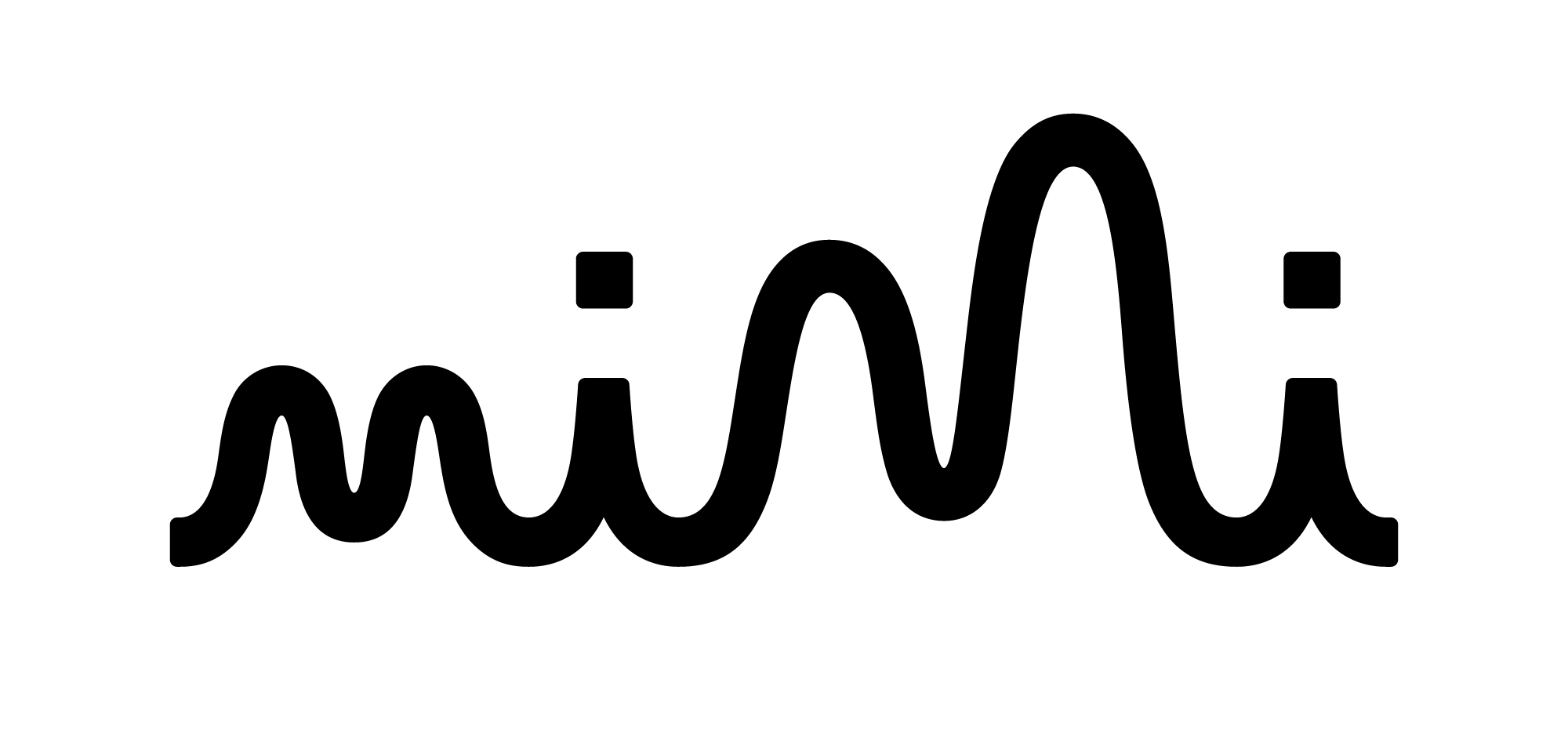We spend hours each day browsing the web, watching videos, listening to music, and engaging with various pieces of content. While the visual experience has advanced significantly, audio personalization has often been overlooked. With Mimi Chrome Extension, that is about to change.

This new Mimi audio chrome extension is designed to enhance your audio experience while using your web browser. This audio booster extension tailors the sound specifically to you. It uses advanced audio processing technology to personalize the sound output based on your unique hearing. Giving a more enjoyable browsing experience.
Who does it help?
Mimi chrome audio extension helps people with slight hearing problems enjoy audio and video without special equipment or software. Additionally, it is equally valuable for individuals with normal hearing who want to take their audio experience to the next level.
How does it work?
Mimi’s Sound Personalization processing technology mimics the way a healthy human ear processes captured audio.
It conducts various nonlinear transforms on a signal. These do not resemble conventional audio signal processing techniques, used for example in a recording audio studio. Through the artificial application of these techniques, Mimi’s processing creates a representation of an audio file signal. That once processed by the listener’s ear, contains more relevant information for the brain to make sense of.
You can create your Hearing ID in the Mimi Hearing Test App to achieve full personalization. The Mimi database, containing more than 3 million hearing profiles, informs quick demographic personalization based on your age.
The audio booster chrome extension works in the background while you are using your browser tab. It automatically decreases or increases the audio level to match your hearing preferences. It intelligently boosts the volume of the frequencies that you might struggle to hear, resulting in a clearer and more balanced sound.
Mimi Sound Personalization extension for Google Chrome is currently working on Youtube, Netflix, Disney+, Vimeo, Tidal, and SoundCloud. We’re working on expanding the list of supported websites.
How do I get started?
To start personalizing sound booster chrome extension, simply add Mimi Chrome Extension from the Chrome Web Store.
Once installed, follow the simple setup process. You can choose from 2 options:
Select your year of birth and get an age-based demographic personalization.
Take a hearing test in the Mimi Hearing Test App and create your Hearing ID. You can then log in with this Mimi profile.
From there, sit back, relax, and let Mimi take care of the rest. No more turning volume up to 1000 or missing important details in videos or podcasts.
Download Extension here: Chrome Web Store – Mimi Sound Personalization Chrome Extension
Explore more products with Mimi Sound Personalization.