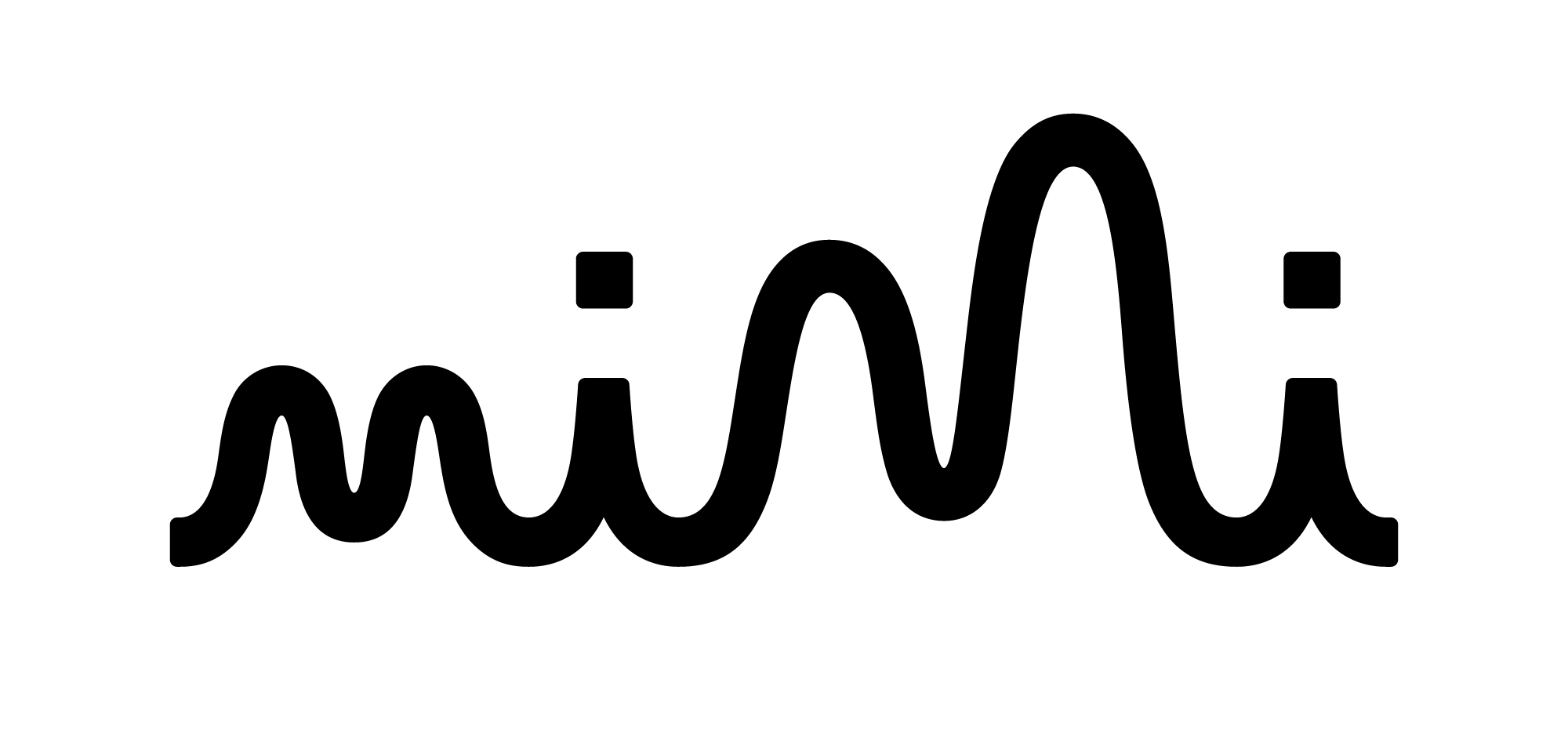With the release of our Mimi fine-tuning feature in the Mimi SDK, OEM and consumer audio manufacturers are now able to enable users to fine-tune their personalized audio experience after completing the hearing test.

How does the fine-tuning feature work?
When Mimi Sound Personalization is turned on, users will now see fine-tuning buttons on their profile card. The default “recommended” option is applied as the best fit to their individual Hearing ID, or by selecting one of the additional options of “Richer” or “Softer”, this will result in the sound personalization effects being stronger or milder respectively.
By playing a sample song, users are able to compare the original audio with different Mimi effects (recommended, richer, or softer) and choose the sound experience they enjoy the most without leaving an app.
Additionally, the users can adjust the intensity slider to find the perfect match to their taste or use case. The selected settings are then saved to the user profile and ready to be activated for the next time audio is consumed.

Why fine-tuning improves Mimi’s SDK audio experience
With the new fine-tuning feature, our SDK enables users to customize and perceive the difference between Mimi-processed and unprocessed audio more clearly. The result is an attractive and engaging experience with an even crisper, richer and more detailed sound.
Turn on, tune in
Contact us to try the new fine-tuning demo in our Mimi SDK.
Sign up for our newsletter to receive updates or follow us on LinkedIn!