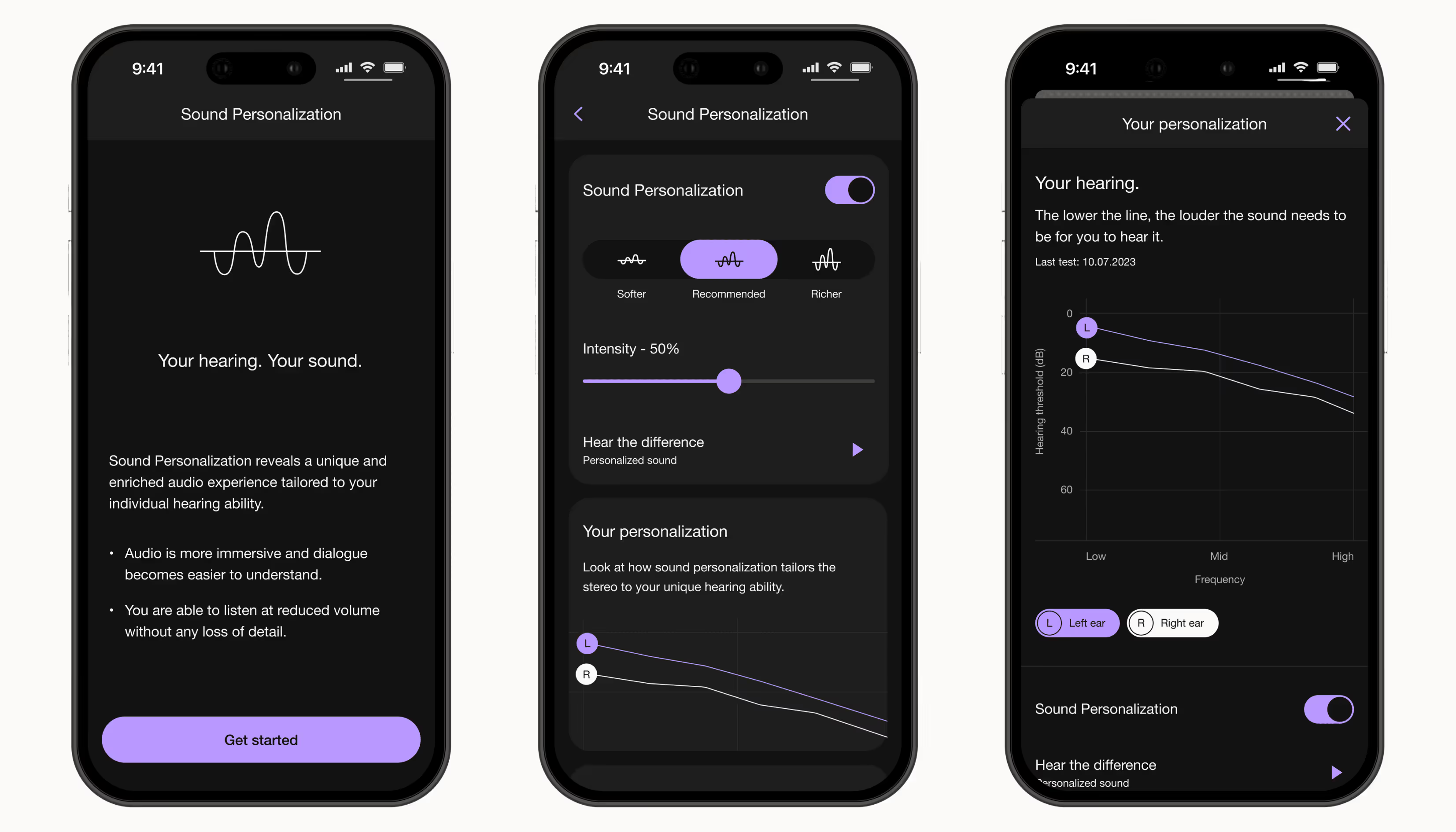Mimi Sound Personalization
Sound Personalization aims to overcome the one-size-fits-all approach to audio. Mimi Sound Personalization tunes audio to your hearing abilities and preferences, restoring detail, richness, and contrast of sound. It enables you to listen at a lower volume, without missing any details.
Pure-Tone Threshold Test
The Pure Tone Threshold (PTT) Test measures the quietest sound a person can detect. The test takes less than 2 minutes per ear, during which you listen to various tones at different levels and indicate when you can hear each one.
Mimi Hearing Profile
Mimi analyzes your hearing test results to understand your unique hearing needs, and generates an individual sound profile that is stored on the headphone, ensuring every audio experience is perfectly customized for you whatever content you are listening to.
Test Results

Hearing Sensitivity Graph
This graph illustrates how well you hear across various frequencies, ranging from low to high. It helps identify specific frequency ranges where your hearing may be diminished.
- Horizontal Axis (Frequency in Hertz - Hz):
- Represents the pitch of the sound.
- Low frequencies (bass tones) are on the left. These create the depth and richness of the sound, giving it its "volume" and fullness.
- High frequencies (treble tones) are on the right. These are essential for clarity, helping us hear and understand the fine details in music and speech.
- Vertical Axis (Hearing Threshold in Decibels - dB)
- Represents the sound level needed for you to detect a sound.
- The higher the line is on this axis, the quieter the sound you can detect at that frequency (better hearing sensitivity).
- The lower the line, the louder the sound must be for you to detect it (reduced hearing sensitivity).
What It Means When the Line is Lower
If the line dips lower for a specific frequency range it means you have reduced sensitivity to those frequencies. Sounds in that frequency need to be louder for you to perceive them. For example:
- A dip in low frequencies (towards the left side) indicates difficulty hearing low-pitched sounds like low-pitched instruments and voices or bass tones.
- A dip in high frequencies (towards the right side of the graph) suggests difficulty hearing high-pitched sounds like percussive instruments or discriminating speech consonants (e.g., "s" or "th").
Comparing Left and Right Ear
- You can select left or right to see each ear's results seperately.
- Significant differences may indicate unilateral hearing loss or an imbalance in your hearing.
Fine-Tuning
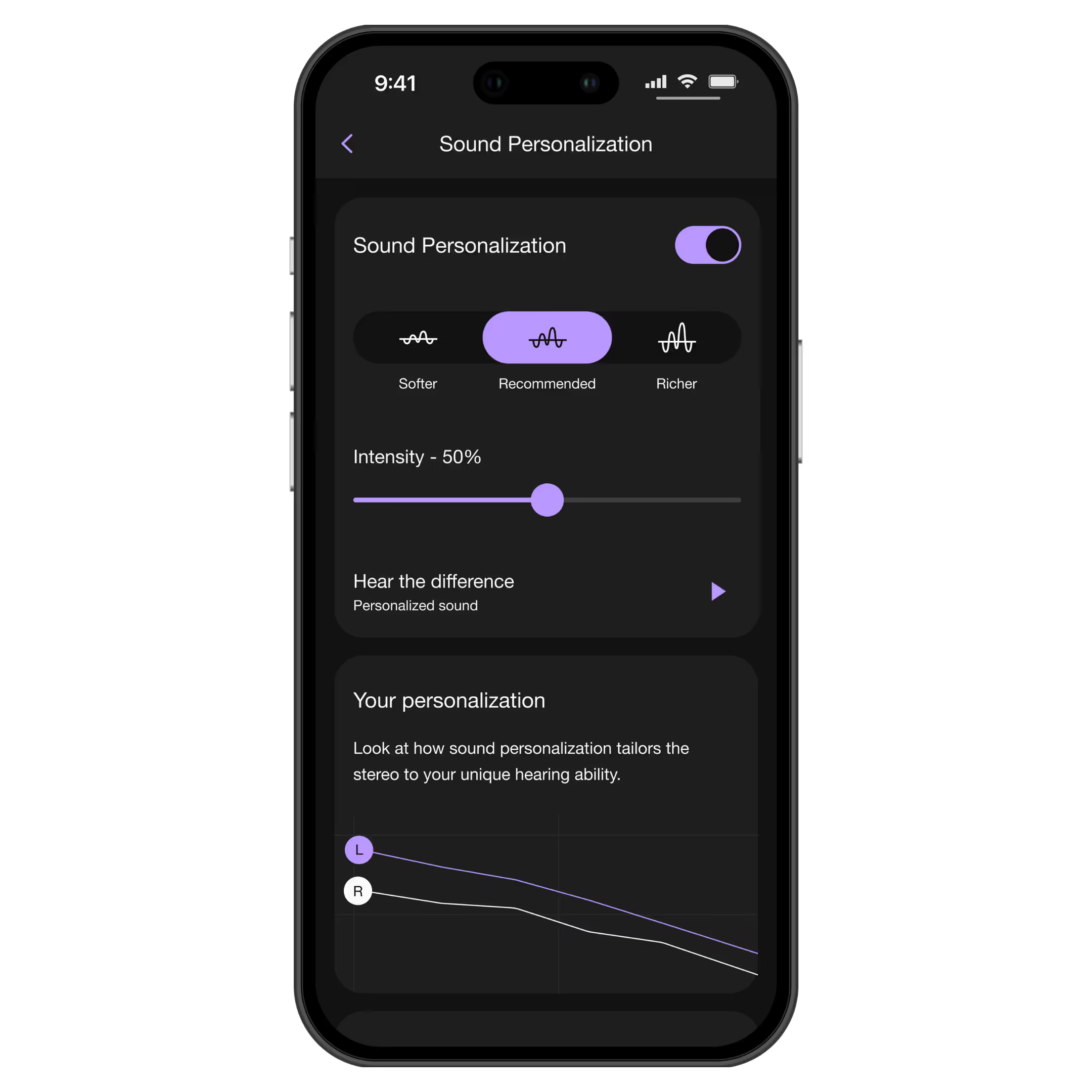
When Mimi Sound Personalization is turned on, you will see fine-tuning buttons on the profile card.
The default “recommended” option is applied as the best fit to your individual Hearing ID.
By selecting one of the additional options of “Richer” or “Softer”, this will result in the sound personalization effects being stronger or milder respectively.
By playing a sample song, you are able to compare the original audio with different Mimi settings (recommended, richer, or softer) and choose the sound experience you enjoy the most, all without leaving the app.
You can also adjust the intensity slider to find the perfect match to your taste. The selected settings are then activated on the headphone and will be used whenever you listen with this device.
Disclaimer: This Mimi Hearing Test does not constitute medical advice or diagnosis. The provision of medical advice and diagnosis is the responsibility of your physician or other medical or qualified healthcare professionals, who should be consulted in case of health-related issues or questions related to your hearing ability.